Not enough storage is available to complete this operation
This is one error that we keep on encountering every now and then. My initial guess was that it might had something to do with COM+. But when i googled for this ..... i found out it usually happens
......" when the PagedPoolSize is either set too small or when an application does not re-allocate memory correctly"..
Workaround
According to Microsoft help and support:
This problem can be worked around by using the registry editor to zero out the PagedPoolSize parameter.
WARNING: Using the Registry Editor incorrectly can cause serious, system- wide problems that may require you to reinstall Windows NT to correct them. Microsoft cannot guarantee that any problems resulting from the use of the Registry Editor can be solved. Use this tool at your own risk.
This above solution was actually chalked out for Windows NT 3.X and 4.0, and we are facing it with Windows 2000 Servers. I will try to apply this thing to our servers and see if we could get rid of this problem...
till then, stay tuned and keep checking my blog :)


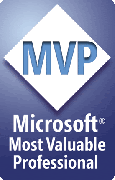

2 comments:
I'm having the same problem but with W2k servers.
Did you find any solution?
tks
Lucas
lmontani@hotmail.com
Hi! Need Help!
Need to know if it works!
Got the same problem on an adv. W2K web Server since one month, i'm gonna suicide! :)
claudio.sozzi@selpress.com
Post a Comment